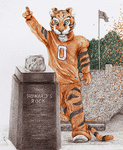|
Replies: 24
| visibility 153
|
Orange Immortal [60775]
TigerPulse: 100%
60
Posts: 61740
Joined: 2007
|
To whoever is pretty smart with Laptop computers
Nov 4, 2020, 5:54 PM
|
|
Will a 256 GB memory stick be enough to use put my files on, to load into my new laptop????
|
|
|
|
 |
Orange Phenom [15026]
TigerPulse: 100%
49
Posts: 10682
Joined: 1999
|
Re: To whoever is pretty smart with Laptop computers
Nov 4, 2020, 6:03 PM
|
|
How much storage was on your old laptop? I'm assuming 256, or less.
Just curious what is the brand of your new laptop?
|
|
|
|
|
 |
Orange Immortal [60775]
TigerPulse: 100%
60
Posts: 61740
Joined: 2007
|
Re: To whoever is pretty smart with Laptop computers
Nov 4, 2020, 6:37 PM
|
|
Here is what I got with the new one, Dell Latitude E7470 Laptop - Intel Core i7-6600U 2.6GHz, 8GB DDR4, 128GB SSD, 14" FHD 1920x1080, HD Graphics 520, 3x USB 3.0, HDMI, Win 10 Pro... I'm on my old one now, and it's a HP elitebook 8440p, but it is old, and I don't remember the hard drive memory when I bought it. But it also has the i7 processor. Im self taught with anything computer.
|
|
|
|
|
 |
Oculus Spirit [41946]
TigerPulse: 100%
57
|
Re: To whoever is pretty smart with Laptop computers
Nov 4, 2020, 6:55 PM
|
|
As others have stated, you should determine how much data you have to transfer to the new laptop. As I recall, on Windows, you can right-click on a folder, and then select Properties. The properties window will display the folder size, which is the size of the data contained in the folder. You would need to do that for each folder you want to move, and then add all the folder sizes to get the total amount of data. HTH.
|
|
|
|
|
 |
Orange Immortal [60775]
TigerPulse: 100%
60
Posts: 61740
Joined: 2007
|
Re: To whoever is pretty smart with Laptop computers
Nov 4, 2020, 7:05 PM
|
|
Thanks, and I think I can do a couple of clicks into something I know nothing about LOL
|
|
|
|
|
 |
Top TigerNet [32819]
TigerPulse: 100%
55
Posts: 35625
Joined: 2003
|
8440p's could go up to 500GB hardrives. so who knows
Nov 4, 2020, 7:24 PM
[ in reply to Re: To whoever is pretty smart with Laptop computers ] |
|
click the stuff you want to transfer . move it to the thumb drive
if it isn't big enough it will let you know
or
buy an external Terabyte hardrive
|
|
|
|
|
 |
Rival Killer [2951]
TigerPulse: 100%
33
|
Re: To whoever is pretty smart with Laptop computers
Nov 4, 2020, 7:45 PM
[ in reply to Re: To whoever is pretty smart with Laptop computers ] |
|
Is any of your data in the cloud?
I pay $99 a year for Microsoft Office 365, which covers myself and my wife. With that, in addition to getting the latest versions of Office products (Outlook, Word, Excel, OneNote, etc.) each of us gets 1 Terabyte of storage in OneDrive. I paid $69 for all of this when I was single.
You can access your OneDrive storage from any device, and when you have to set up a new computer it’s easy to get your important files.
Thumb drives and external hard drives are great, until they get lost, stolen or damaged.
It’s good to have your data in the cloud. I even have my phone camera set to back up to OneDrive.
Good luck!
|
|
|
|
|
 |
Orange Immortal [60775]
TigerPulse: 100%
60
Posts: 61740
Joined: 2007
|
Re: To whoever is pretty smart with Laptop computers
Nov 4, 2020, 8:18 PM
|
|
LOL, my head is in a cloud with all this info that has me lost. But I'm glad that I was stupid enough to ask bc, now I know not to try and set my new computer up myself, Yikes!!!!
|
|
|
|
|
 |
Asst Coach [840]
TigerPulse: 100%
23
|
Re: To whoever is pretty smart with Laptop computers
Nov 4, 2020, 8:28 PM
|
|
If you have the time you can search Youtube for a tutorial on things you want to do on your computer. There are beginner level tutorials where you can see the instructors computer screen as they explain what you need to do.
|
|
|
|
|
 |
Orange Immortal [60775]
TigerPulse: 100%
60
Posts: 61740
Joined: 2007
|
Re: To whoever is pretty smart with Laptop computers
Nov 4, 2020, 8:44 PM
|
|
OG thanks!!!
|
|
|
|
|
 |
Orange Elite [5257]
TigerPulse: 100%
38
|
Re: To whoever is pretty smart with Laptop computers
Nov 5, 2020, 7:34 AM
[ in reply to Re: To whoever is pretty smart with Laptop computers ] |
|
The data in your old computer has nothing to do with setting up your new computer.
It's merely transferring data between the two after you have "set up" your new computer.
|
|
|
|
|
 |
Top TigerNet [32819]
TigerPulse: 100%
55
Posts: 35625
Joined: 2003
|
Cloud storage isnt magical
Nov 5, 2020, 12:10 PM
[ in reply to Re: To whoever is pretty smart with Laptop computers ] |
|
Your info is stored on a drive somewhere, in some other dudes place, under his control.
And it costs more. The increased cost is mostly for convience.
External hard drives with lan or wifi capabilities provide the same access to your data but require setup. The router set up is the only draw back.
They are pretty cheap also. If you are worried about damage or theft..put one in your house and another in a family members house.
With a little router effort you could get the same experience you have with 1 drive...for less..and have it all under your control.
|
|
|
|
|
 |
All-Conference [426]
TigerPulse: 93%
17
|
Re: To whoever is pretty smart with Laptop computers
Nov 4, 2020, 10:07 PM
[ in reply to Re: To whoever is pretty smart with Laptop computers ] |
|
Here is what I got with the new one, Dell Latitude E7470 Laptop - Intel Core i7-6600U 2.6GHz, 8GB DDR4, 128GB SSD, 14" FHD 1920x1080, HD Graphics 520, 3x USB 3.0, HDMI, Win 10 Pro... I'm on my old one now, and it's a HP elitebook 8440p, but it is old, and I don't remember the hard drive memory when I bought it. But it also has the i7 processor. Im self taught with anything computer.
A) A 256gb could be used for transferring data, but it will be somewhat slow. Is the 128gb an SATA drive, or is it a NVME. Do you have a thunderbolt port? I doubt it. Your fastest port is likely USB 3.1. I would get an external enclosure of the same type as is your laptop...standard SATA...M.2 2280...NVME...are the 3 most common. That way you can do an exact duplicate of your hard drive and install it in the laptop if the drive fails. It will also likely cost much lass than a 256gb memory stick such as SD memory card. You also need extreme care when buying SD memory cards, or usb memory sticks, as counterfeits are everywhere. There are usb3.1 enclosures that will work for any of the 3 main hard drive types, SATA, M.2 SATA, or NVMe. The SATA and M.2 SATA will have the same speed capability, but the M.2 version will be the same physical size as the NVME, but the NVME is capable of much faster speed if in the laptop in an NVMe. If used only in a external enclosure with USB3.1 output, the limiting factor of the usb3.1 port will prevent much extra speed to be gained by the NVMe. I see no sense of having huge usb3.1 thumb drives, they are slower, often counterfeited using smaller drives recoded in the root of the drive to appear larger. If done you would not even know it until you start filling it up. High capacity SD cards are mainly meant for cameras an video cameras. They usually need to be fast to prevent lagging while recording, and this makes them very expensive, but still very slow using the sd slot on a laptop.
|
|
|
|
|
 |
Valley Legend [12290]
TigerPulse: 100%
47
|
Re: To whoever is pretty smart with Laptop computers
Nov 4, 2020, 10:23 PM
[ in reply to Re: To whoever is pretty smart with Laptop computers ] |
|
I might be misunderstanding your post, but it looks like your memory stick at 256 GB is larger than your new solid state hard drive at 128 GB. So, the stick is not the limiting factor.`
|
|
|
|
|
 |
CU Medallion [18561]
TigerPulse: 100%
52
Posts: 11854
Joined: 2001
|
Depends on how many trips you want to make, and of course
Nov 4, 2020, 6:05 PM
|
|
the size of stuff you want to move!
|
|
|
|
|
 |
1st Rounder [626]
TigerPulse: 100%
21
|
Re: To whoever is pretty smart with Laptop computers
Nov 4, 2020, 6:06 PM
|
|
Well, it's pretty much impossible for anyone to say for sure, lol. A lot of missing info and variables.
First, how large is the drive in your current machine? Second, how full is it? And third, do you need the entire drive backed up, or just certain files?
256GB should be plenty for all of your important files, but it will in no way be able to back up your whole drive (assuming the drive is larger than 256GB).
Of course, there's also the idea that if you don't need a straight up backup of the whole drive for cloning, then you can just do it in more than one go, if you need to.
|
|
|
|
|
 |
All-In [27366]
TigerPulse: 100%
54
Posts: 26231
Joined: 2011
|
That's like asking us if 25 gallons of gas is enough
Nov 4, 2020, 6:14 PM
|
|
for road trip vacation.
|
|
|
|
|
 |
Orange Immortal [60775]
TigerPulse: 100%
60
Posts: 61740
Joined: 2007
|
Re: That's like asking us if 25 gallons of gas is enough
Nov 4, 2020, 6:50 PM
|
|
HaHa  , I get 28 miles per gallon, and 25 gallons will take me 700 miles, maybe more using cruise. So I could get back home pretty easy if I only go 350 miles from home , I get 28 miles per gallon, and 25 gallons will take me 700 miles, maybe more using cruise. So I could get back home pretty easy if I only go 350 miles from home 
|
|
|
|
|
 |
Orange Immortal [66417]
TigerPulse: 100%
60
Posts: 42132
Joined: 2004
|
See how useful additional information is?***
Nov 4, 2020, 9:25 PM
|
|
|
|
|
|
|
 |
Solid Orange [1355]
TigerPulse: 95%
28
|
Re: To whoever is pretty smart with Laptop computers
Nov 4, 2020, 6:30 PM
|
|
We'd need to know how much data you have to move. Assuming everything is in your Documents folder, you could right click that in File Explorer and go to Properties. If the Size is less than 256GB you should be able to fit it all on your USB flash drive.
|
|
|
|
|
 |
Orange Immortal [60775]
TigerPulse: 100%
60
Posts: 61740
Joined: 2007
|
Re: To whoever is pretty smart with Laptop computers
Nov 4, 2020, 6:42 PM
|
|
From what's being said, I think my best bet is to take it somewhere and have in done bc, I'm not computer smart at all. And the language is confusing for me!!! But thanks just the same!!!
|
|
|
|
|
 |
Game Day Hero [4477]
TigerPulse: 100%
36
|
Re: To whoever is pretty smart with Laptop computers
Nov 4, 2020, 7:06 PM
|
|
If your new laptop has a 128gb ssd, then a 256gb stick will hold twice what you can put on the new laptop.
Out of the 128gb ssd hard drive, a significant amount, 30gb or so, will be devoted to the operating system.
As long as you don't have hundreds of video files, then you should be able to copy everything.
If you are thinking of copying the entire drive to the new machine, that's generally not how transferring is done.
Find a high school kid and pay him 50 bucks to do it for you, but you need to know what you want to do. That would primarily be what programs, if any, you need on the new machine that you had on the old one. If you just use it to surf the web, then that doesn't matter.
|
|
|
|
|
 |
Top TigerNet [32819]
TigerPulse: 100%
55
Posts: 35625
Joined: 2003
|
invest in an couple terabyte external hard drive
Nov 4, 2020, 7:15 PM
|
|
plug it into the back of your router..
|
|
|
|
|
 |
Athletic Dir [1136]
TigerPulse: 100%
26
|
Re: To whoever is pretty smart with Laptop computers
Nov 4, 2020, 9:40 PM
|
|
I got a transfer cable to move all my files to new computer. I would tell you what it was if I could put my hands on it right now
|
|
|
|
|
 |
Tiger Spirit [9742]
TigerPulse: 100%
44
|
If you don't have one of them 4 inch flappy discs you are
Nov 5, 2020, 7:07 AM
|
|
out of luck. Them boys hold at least 44 MB.
|
|
|
|
|
|
Replies: 24
| visibility 153
|
|
|



 to award
the award.
to award
the award.